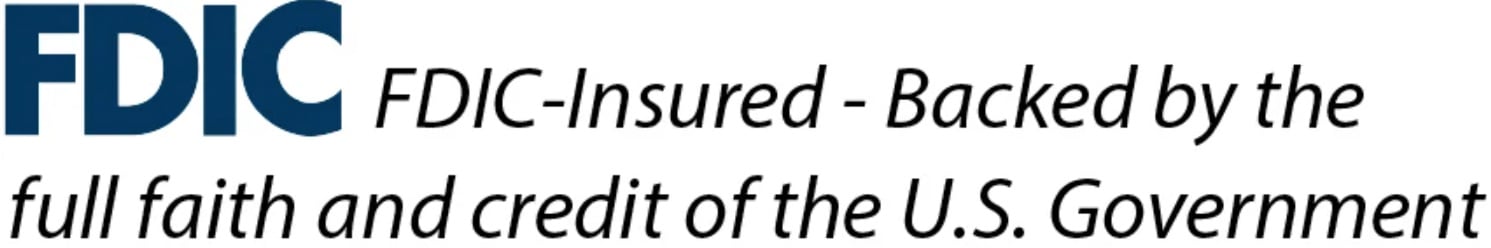Microsoft is NOT Contacting You!

Contents
There is a myriad of scams that we need to be wary of these days. A very common scam that is easy to fall for is a tech support scam. It can arrive in different ways - as a phone call, a pop-up window on your computer, or even in an online ad for tech support. The fraudsters are becoming increasingly sophisticated and creative, so it’s no wonder that many intelligent people fall for their scams.
Microsoft Will Not Contact You
It's important to know that Microsoft will not initiate contact to clean up a virus. Not by a pop-up on your computer, not by phone, not by text, and not by email - even if it appears to be them. Scammers can change their phone numbers to make it appear as though the call is coming from a reputable company like Microsoft. By knowing Microsoft won’t ever call you, you can feel comfortable ignoring any calls that look like they’re coming from them.
If the caller leaves a voicemail, do not call the phone number they leave - simply block the number and delete the message. If you receive a text, do not reply, not even to respond NO – just block the number and delete the message.
A Tech Support Fraud Scheme
Mary is at her computer working on a project when suddenly she gets a Windows Defender alert. A voice message comes through her speakers: “The Zeus virus is detected in your computer! Do not shut down or reset your computer. Contact this number immediately!”
Alarmed, Mary calls the number and is grateful when someone from "Microsoft" can assist her right away. Already she’s feeling calmer and thinks, “This seems like a great service.” The technician tells her the virus is extremely dangerous; it will crash her system and destroy her data. At this point, the scammer has created a sense of fear and urgency, which pressures Mary into believing she needs to get this fixed right away.
He then asks her to type in some commands so that he can get remote access to her PC. She is impressed with technology that would allow someone to be able to do that and is relieved to be getting the virus taken care of so quickly.
The technician asks her to go to a webpage that allows him to finish remotely accessing her computer. He then convinces her that her PC is infected by showing her some “errors” he discovered, which are is actually normal system files or logs most users don’t usually see.
He requests she pay for the repair service by giving him her credit card number. Once he gets that information, unbeknownst to Mary, he can make unauthorized purchases online or even create a clone of her card.
This scam has many variations; sometimes they will ask you to purchase gift cards or pay for the service with bit coin, which is not traceable. Other times they may offer to check your bank account to trick you into giving them your login credentials or ask for other personal information.
What To Do
If this happens to you, immediately disconnect from the internet. Then:
- Change potentially impacted passwords that are tied to your money or information.
- Contact the credit or debit card company to report the scam and ask if the charges can be reversed.
- Monitor all bank and credit accounts. At Crews Bank, you can toggle "off" your debit card until you are sure your account isn’t compromised, or a new card has been issued.
- Scan your PC or take it to a professional to clean.
- Uninstall any applications the scammer may have asked you to install.
- Report the scam to Microsoft at www.microsoft.com/reportascam
- If you shared personal info, file a report to IdentityTheft.gov and let local authorities know.
- Pass on what happened to your family, friends and co-workers to help prevent others from falling for a similar scheme.
- Most importantly, don’t be embarrassed; these scammers are professionals!
Prevent This from Happening
- Never call a number in a pop-up. Use your own information or look up the organization’s number given on their official website.
- Never give any personal information if you didn’t initiate the call.
- Never click on pop-ups; many are malicious.
- Never grant remote access to anyone you don’t know unless you reached out for help.
- Keep your devices up to date.
Want to learn more about the different kinds of scams? We've got you covered!
Keep your money and information safe by being vigilant. If you think you have given access to your bank account, please contact us immediately so we can stop any unauthorized transactions. We are always here for you. Contact us by calling, chatting with online support through the mobile banking app or stopping by a branch near you.
About the Author

Crews Bank & Trust
Crews Bank & Trust is a family-owned-and-operated Florida bank that has provided local financial services for nearly 100 years. Now in its fourth generation of family leadership, it remains dedicated to delivering world-class service to every customer, every time.