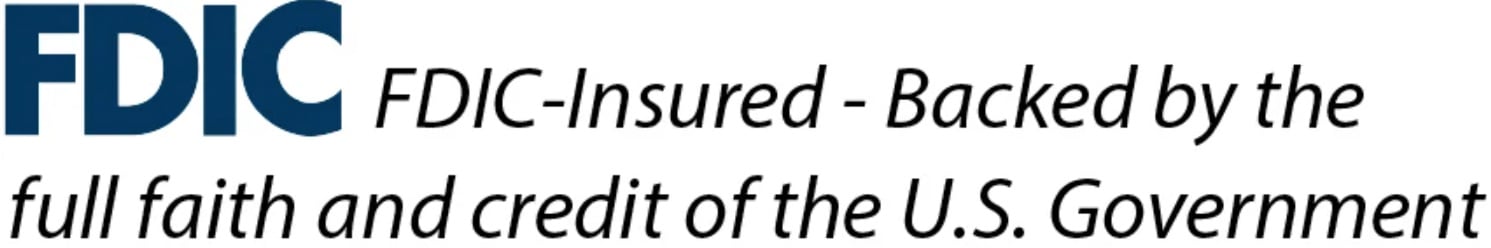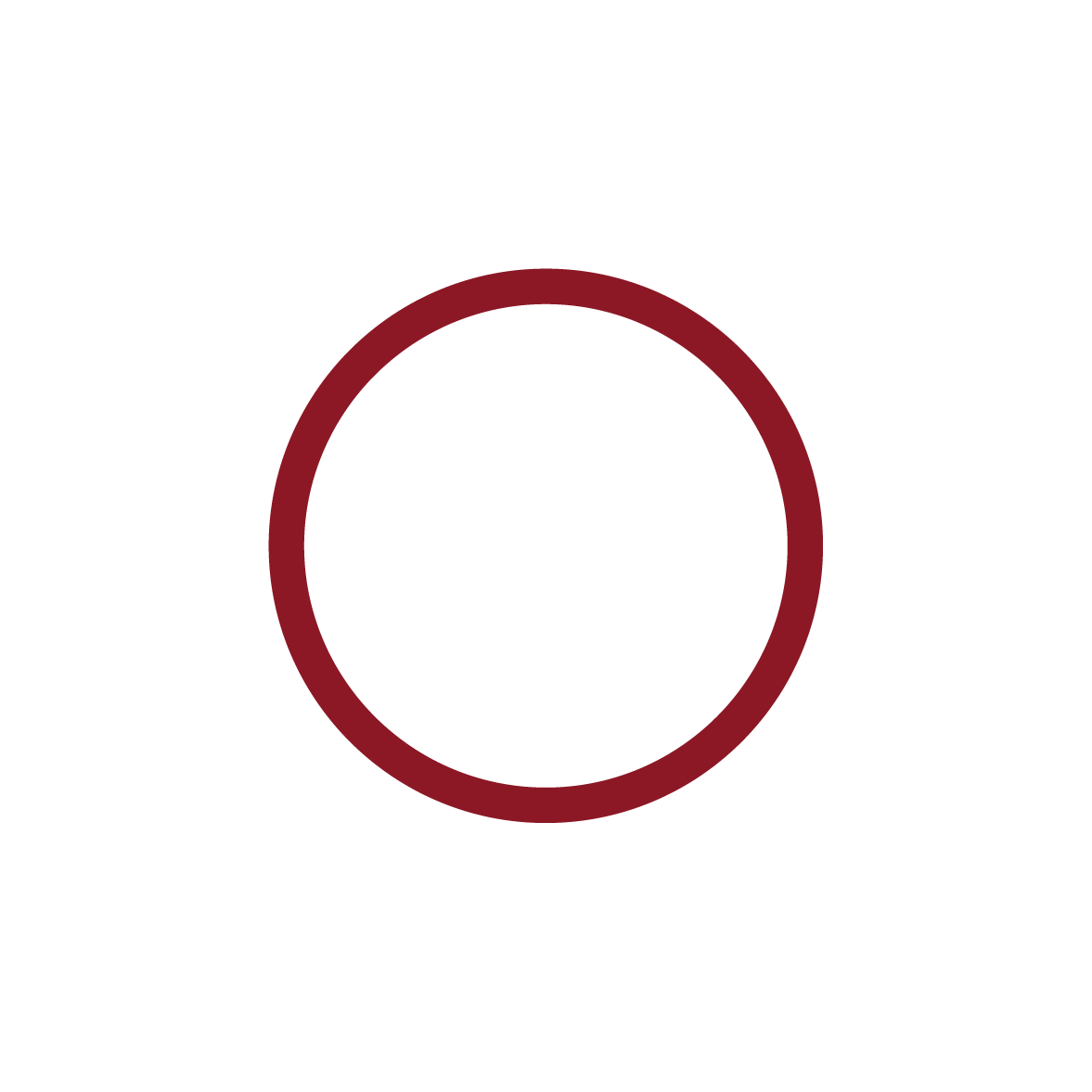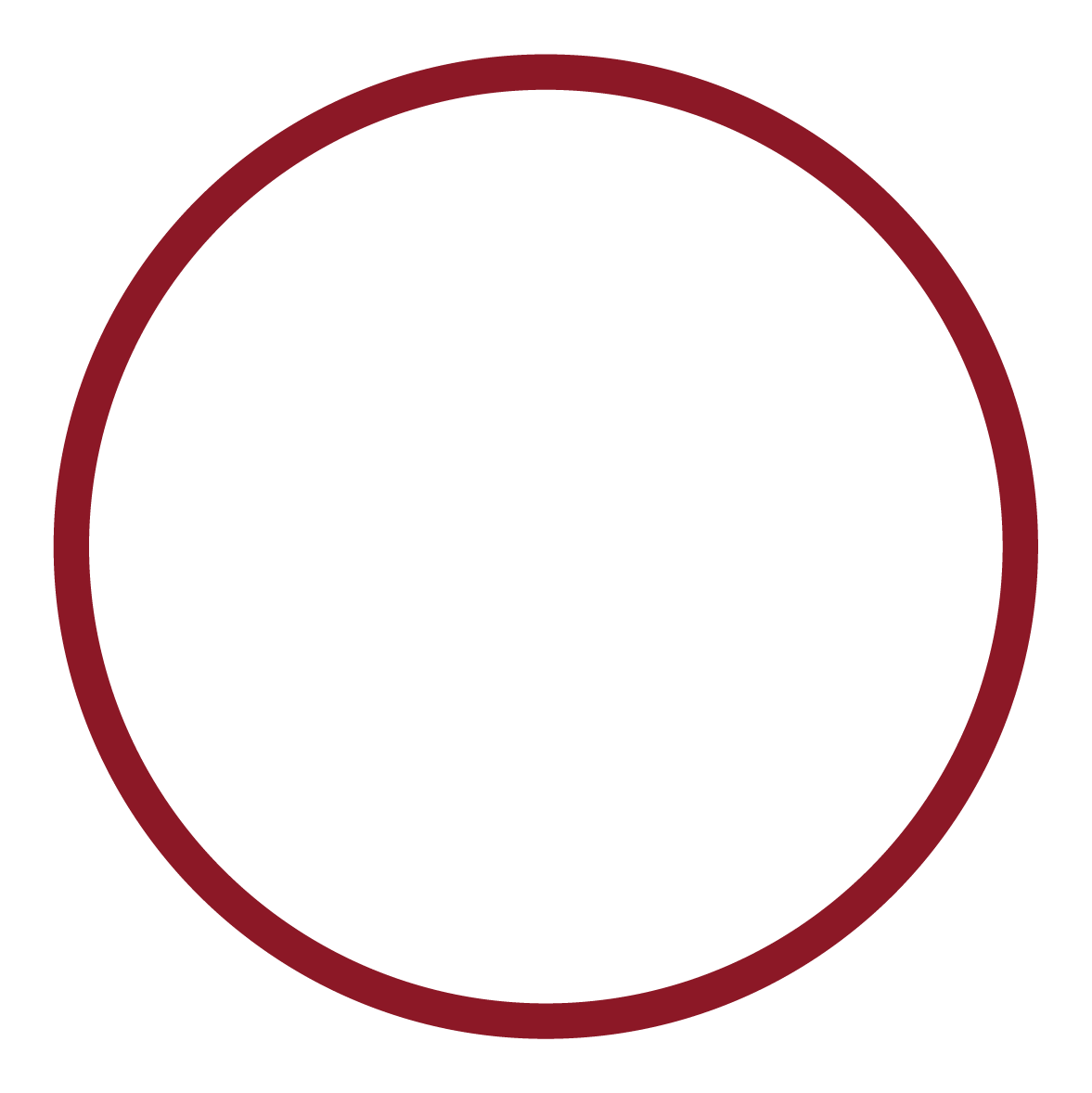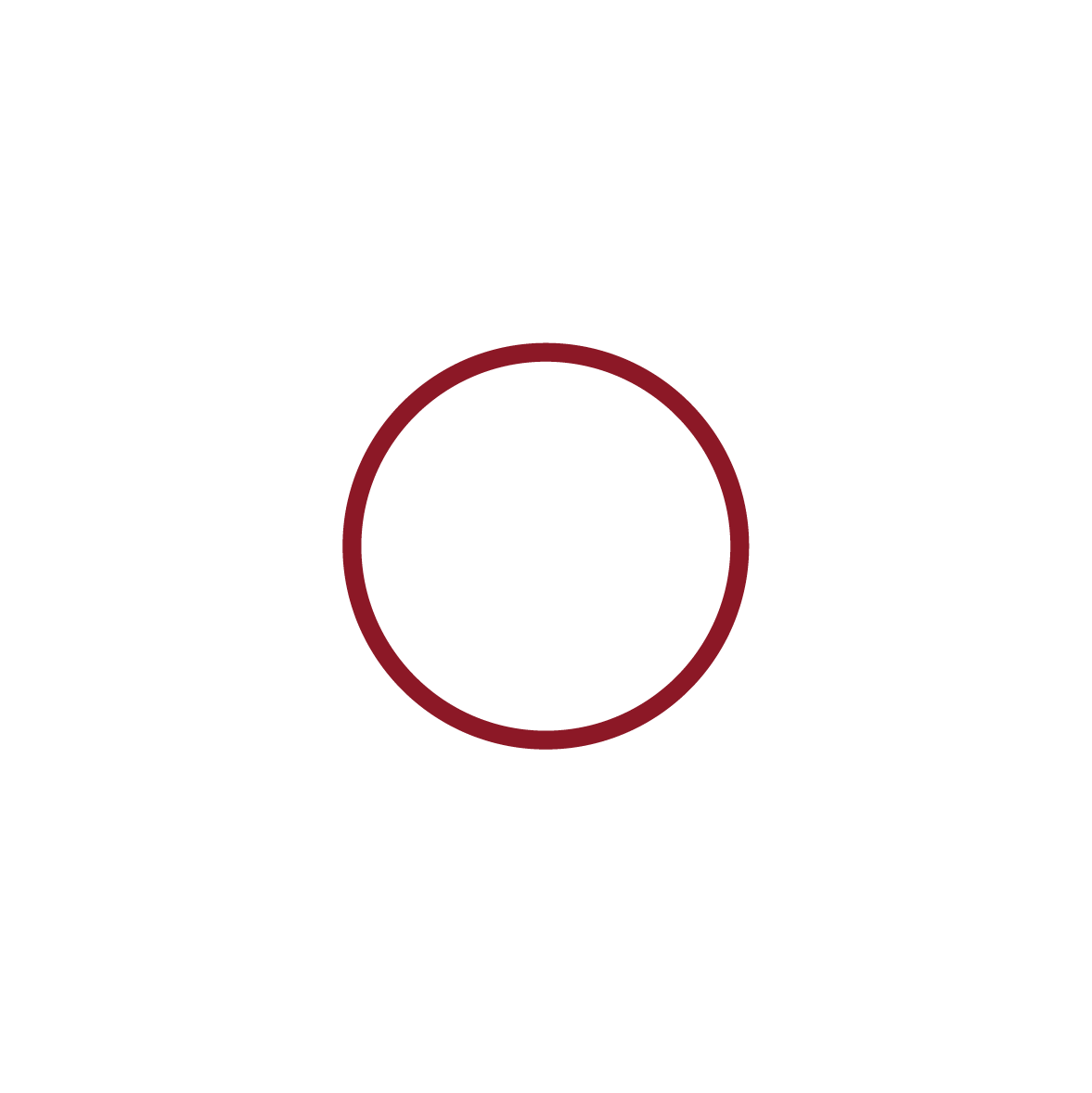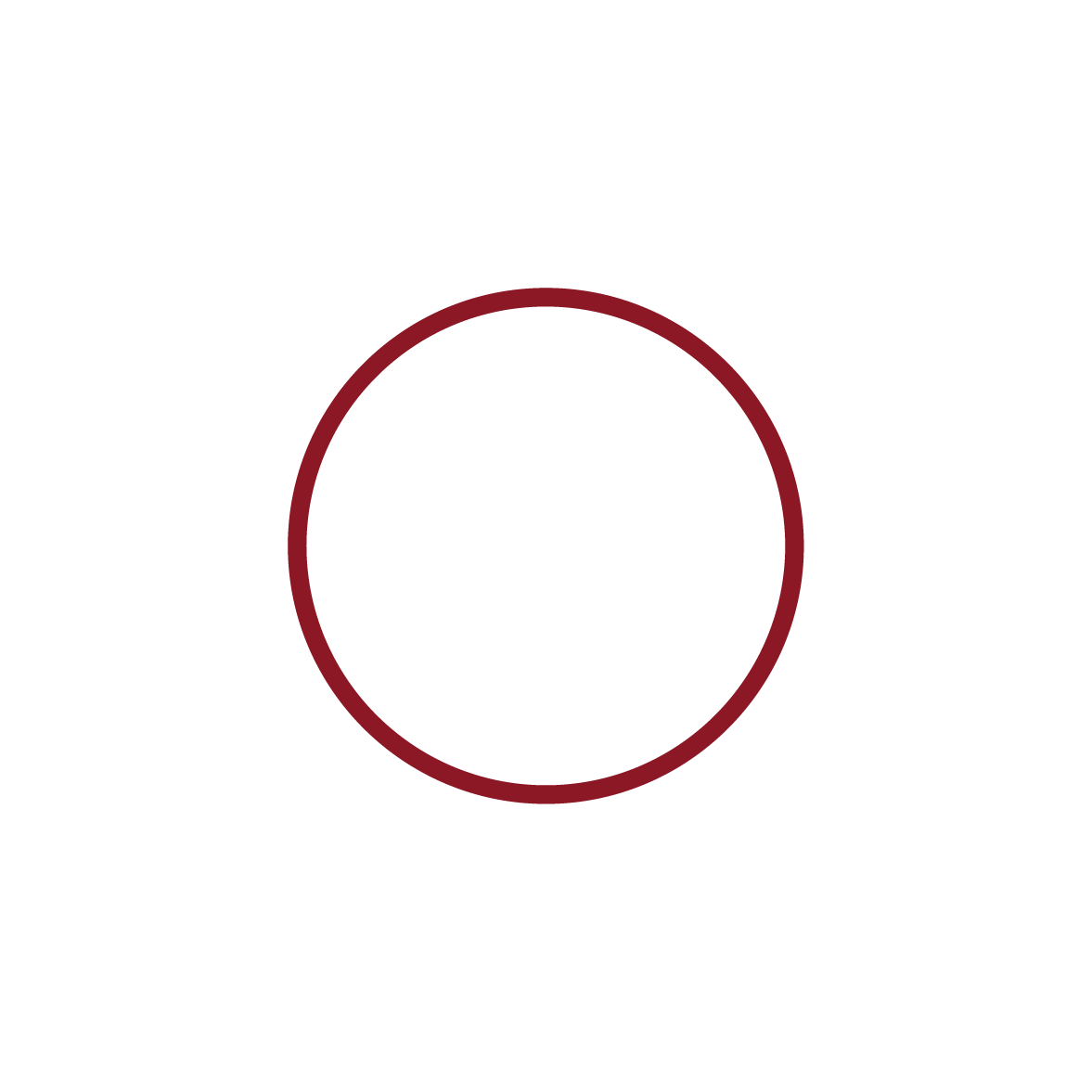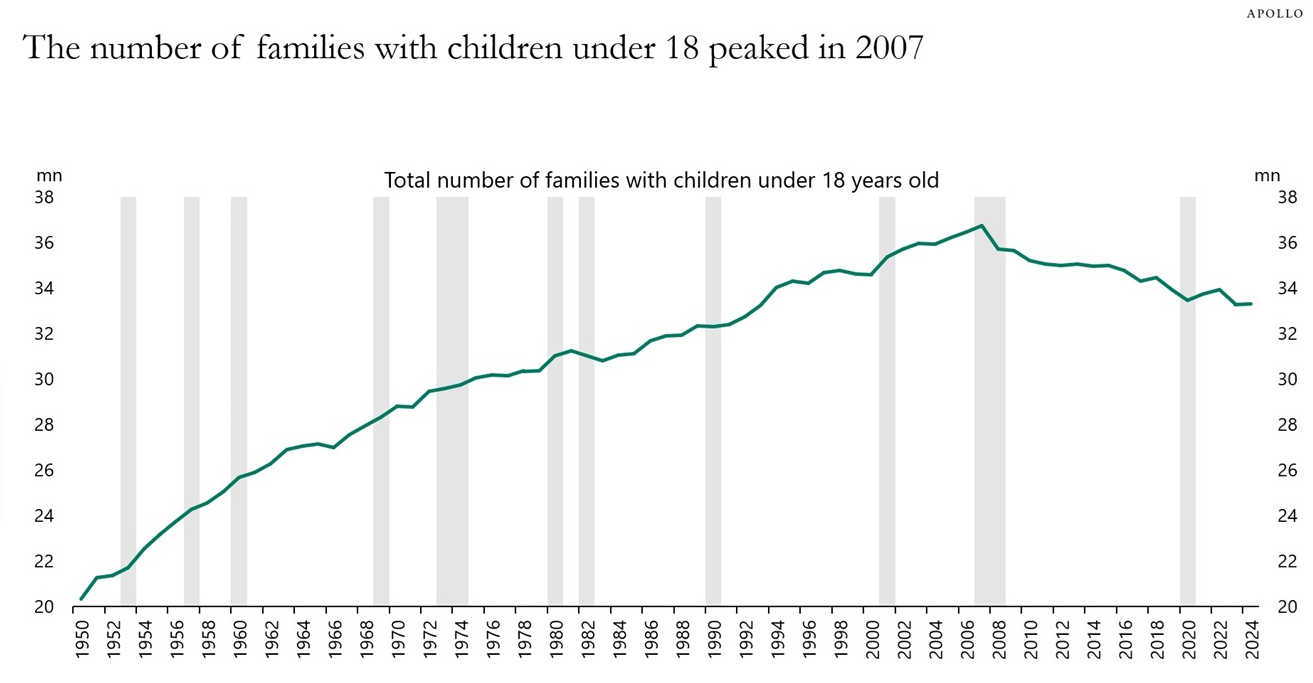Online Banking
Bank wherever life’s journey takes you.
Your Finances at Your Fingertips

Access your accounts from your computer, laptop, tablet, or smartphone to:
-
Check balances, pending transactions, and account activity
-
Online statements look like paper statements, but you can get them faster and find them more easily.
-
View images of cleared checks and deposit tickets
-
Set up notifications to stay on top of finances
-
Transfer funds between your Crews Bank & Trust deposit and loan accounts
-
Transfer funds from or to another bank
-
View current and past account statements
-
Budgeting Tools, and more!
Whether you’re at home, at work or on vacation, you can easily access and manage accounts with our Online and Mobile Banking.
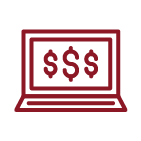
Bill Pay
Take control of your finances and pay your bills in a safe and convenient way. Save stamps, paper and valuable time.

Mobile Banking
Bank on-the-go with our app. Deposit checks, access your accounts, transfer money and more.
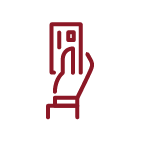
Ways to Pay
Find out more about using your Crews debit card, Apple Pay® and Zelle® payments with your Crews account.

Quicken® & QuickBooks®
If you manage your finances with Quicken® or QuickBooks®, Crews offers two convenient ways to download account transactions.
Crews Bank & Trust does not charge for basic Online Banking, Mobile Banking, or Bill Pay. Internet service provider fees and other standard wireless carrier charges may apply, such as charges associated with text messaging and data usage on your phone. Check with your internet provider and wireless phone carrier for more information.
Certain services within Online Banking, Mobile Banking, and Bill Pay may be subject to additional fees. Please refer to our fee schedule for details.
Blog
On Our Minds
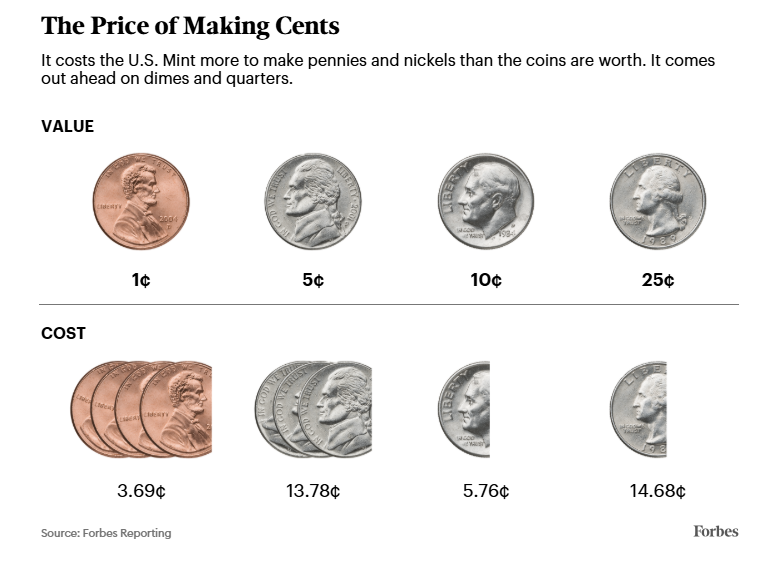
Chart of the Day: Does it Make Cents?
January 8, 2026
Today’s Chart of the Day comes from Kelly Phillips Erb at Forbes and discusses the elimination of the penny in 2025.

Don’t Get Scammed: 15 Fraud Risks to Watch Closely
December 31, 2025
As we welcome a new year, many of us focus on goals that improve our health, finances, and overall well-being. One resolution that deserves a spot at...