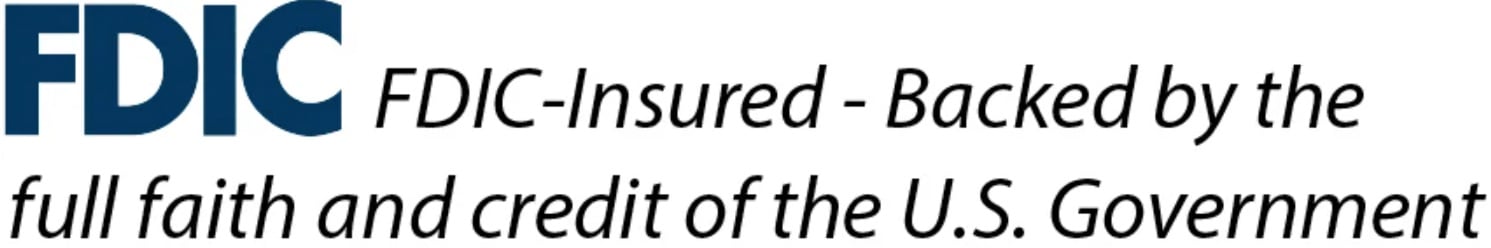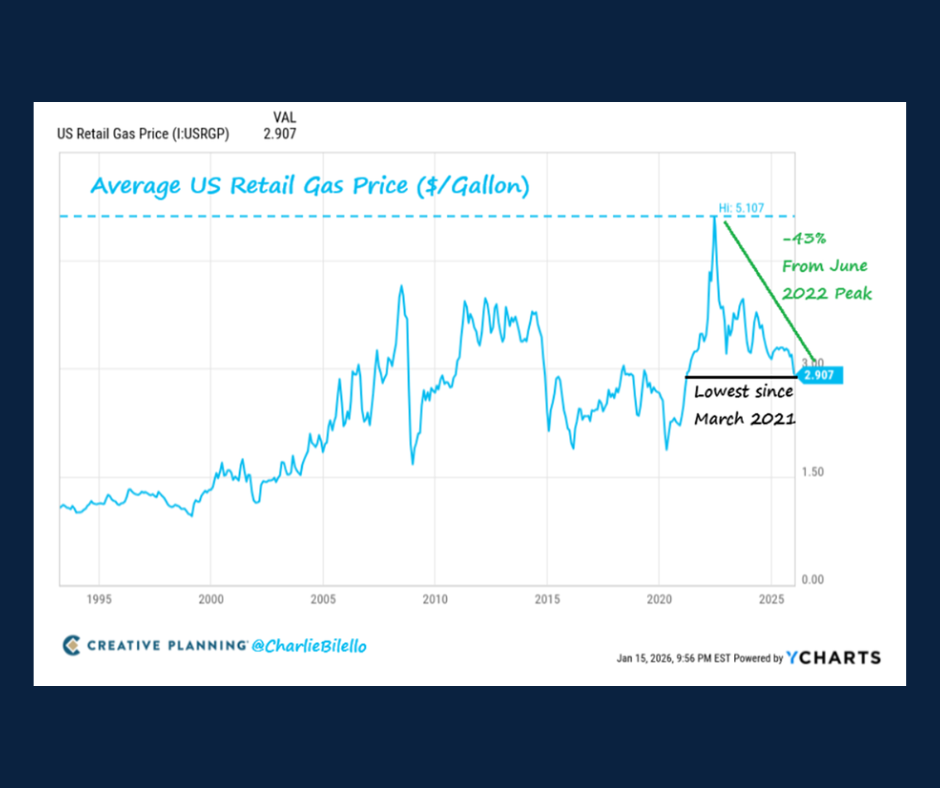MOBILE BANKING
Access to your money whenever, wherever.
Get access to everything from any device.

MOBILE BANKING FROM HOME, THE OFFICE, OR THE BEACH.
We know you don’t always have access to a computer or a local branch. That’s why you’ll love the convenience and simplicity of our Mobile Banking app. Easily manage accounts, deposit checks, pay bills and more, all from your mobile device, at your leisure.
Mobile Banking allows you to:
-
View account balances, pending transactions and account activity
-
Deposit checks anytime
-
Transfer funds between your deposit and loan accounts
-
Pay a Person directly in your Mobile Banking app with Zelle®
-
Transfer funds to and from another bank
-
Find branches and surcharge-free ATMs
-
Budgeting tools, and more!
Put a powerful financial tool in the palm of your hand:
Download the app and start using it today. Just make sure you’re enrolled in Online Banking.
You can even add accounts from other financial institutions and get one single, up-to-the-minute overview of your accounts. And that helps you stay more organized and make smarter financial decisions.
Not sure you're enrolled in Online Banking?
Best of all, the app is:
-
Convenient – The native app provides a smooth, seamless experience whether you’re using it on your phone or tablet.
-
Easy to use – The fluid search function lets you filter transactions as you type. You can even search by tag or account name.
-
Secure – Use a password or 4-digit passcode to quickly, securely use the app.
It’s a powerful and portable way to manage your finances.

QUESTIONS?
Check out our How-To Videos, visit our Frequently Asked Questions, or give us a call. We'll be happy to assist you.
Blog
On Our Minds
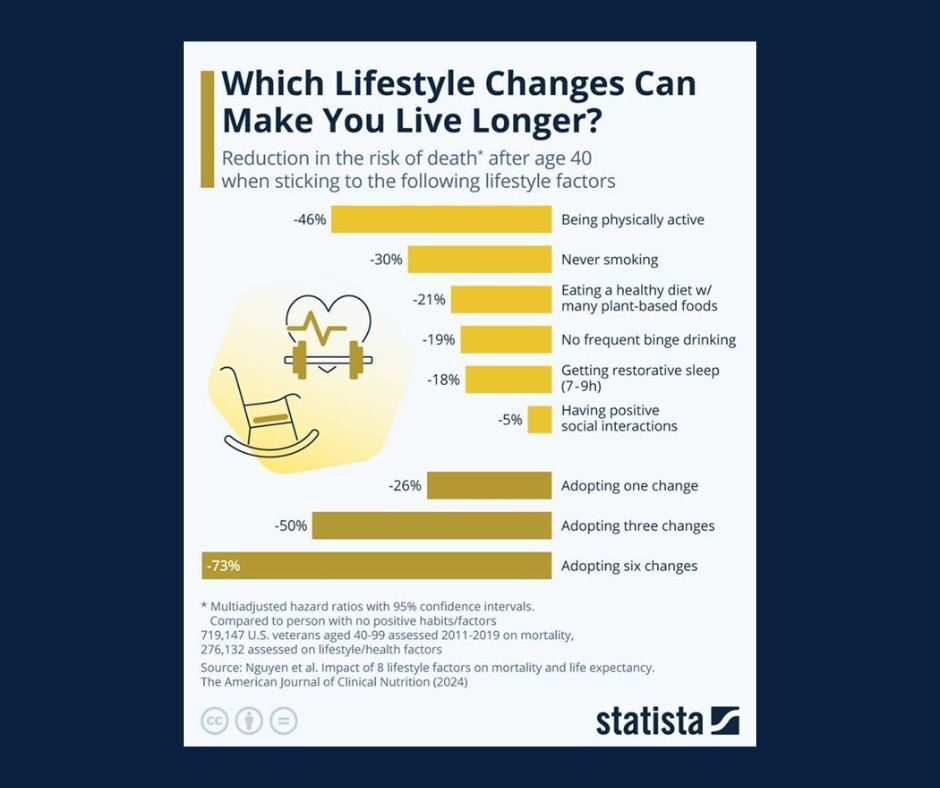
Chart of the Day: Lifestyle Changes for Longevity
February 19, 2026
Today's Chart of the Day from Statista highlights how everyday habits can meaningfully influence longevity, especially after age 40.
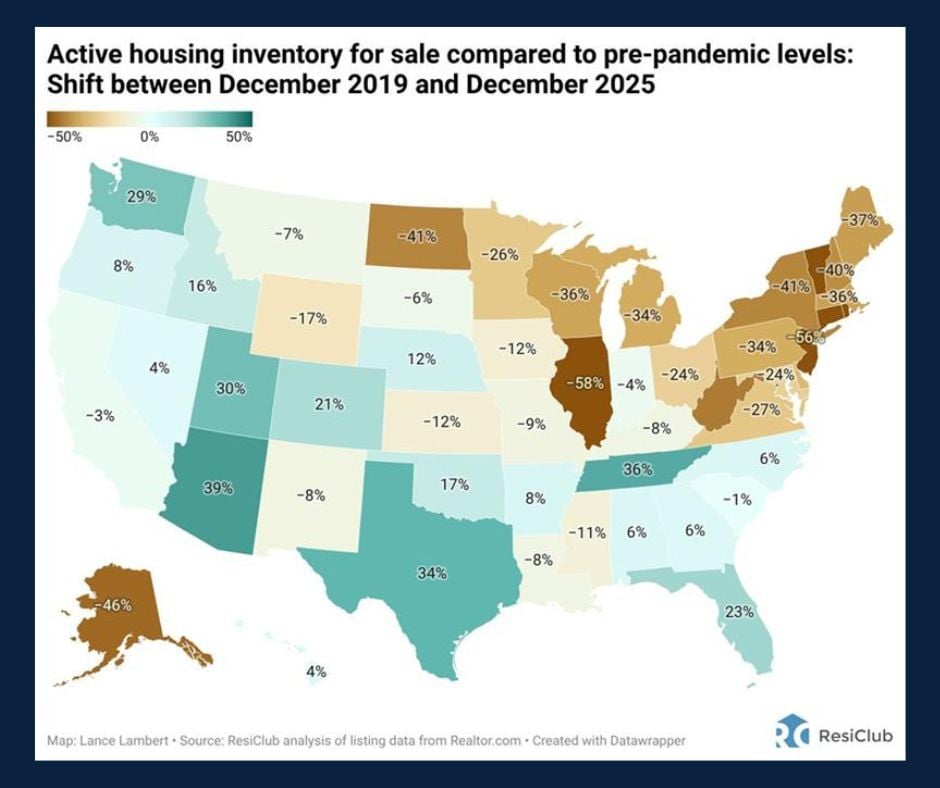
Chart of the Day: Housing Inventory
February 17, 2026
Today's Chart of the day from ResiClub illustrates how today’s housing inventory compares with pre‑covid levels.