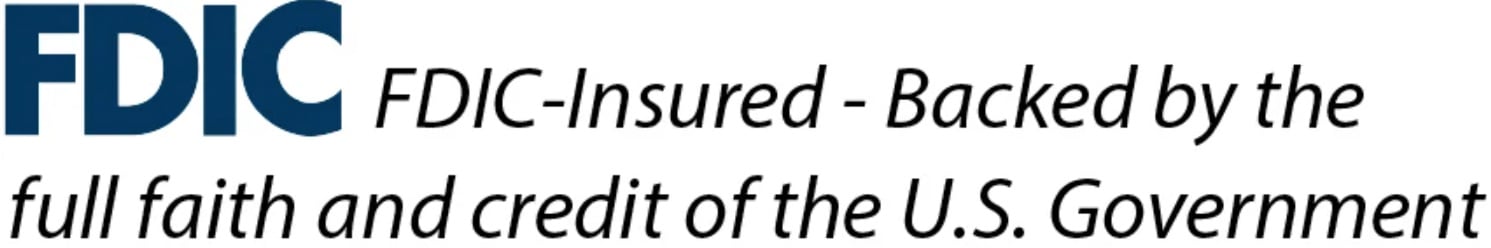Why You Should Opt for Online Bank Statements

Contents
In the digital age, more and more people are choosing to receive their bank statements online. Here are some compelling reasons why you should consider making the switch:
CONVENIENCE
Online bank statements are available 24/7 from anywhere with an internet connection. You can view, download, and print your statement whenever you need it, without waiting for it to arrive in the mail.
FASTER ACCESS
Online statements are typically available sooner than paper statements. As soon as your statement is ready, you’ll receive an email notification. Gone are the days of waiting for it to arrive in the mail!
SECURITY
Online statements can be more secure than paper ones. They’re protected by your bank’s online security measures and can’t be lost or stolen like a paper statement.
ENVIRONMENTALLY FRIENDLY
Choosing online statements helps reduce paper waste and save trees. It’s a simple step that can have a big impact on the environment.
CLUTTER REDUCTION
Online statements won’t clutter up your home or office. They’re stored neatly in your online banking account and can be organized in folders on your computer.
RECORD KEEPING
Many banks keep several years’ worth of statements available online. This makes it easy to look up past transactions without having to dig through piles of paper.
COST SAVINGS
At Crews Bank & Trust, there is a monthly maintenance charge to receive paper statements. By choosing online statements, you can avoid this charge and save money.
Ready to get started?
There are two ways to subscribe to Online Statements - from your computer or from your phone. Below are the simple steps for either method.
From a computer:
- Go to the Crews Bank & Trust website at www.crews.bank.
- Click the Login tab at the top and sign in [or "Enroll Now" if this is new for you].
- Log in to your Online Banking.
- Click on the Documents widget (left side of the Dashboard).
- Click the “Subscribe” button.
- Read the “Subscription Disclosure” statement, then click the “I Agree” box.
- Under PDF Access Confirmations, click “Open PDF”.
- Copy the code that is displayed and return to the previous screen.
- Paste the code into the box under item #2.
- Click on the “Subscribe” button.
From your phone:
(If you do not have the Crews Bank app installed on your phone: Go to the Google Play store or Apple App store and search for the Crews Bank app. Follow the prompts in the app to get set up. It’s as simple as that!)
- Open the Crews Bank app.
- Log in to your Online Banking.
- Click on the Documents widget (left side of the Dashboard).
- Click “Settings” (upper right-hand corner).
- Click the “Subscribe” button (upper right-hand corner).
- Read the “Subscription Disclosure” statement, then click the “I Agree” box.
- Under PDF Access Confirmations, click “Open PDF”.
- Copy the code that is displayed and return to the previous screen.
- Paste the code into the box under item #2.
- Click on the “Subscribe” button (upper right-hand corner).
Online bank statements offer numerous benefits over traditional paper statements. They’re convenient, secure, environmentally friendly, and can even save you money. So why wait? Make the switch to online statements today.
Please contact us at 888-406-2220 or visit your local branch for assistance if you have any questions.
About the Author

Elizabeth Hernandez, Senior Vice President, Director of Retail & Business Banking
Elizabeth joined the Bank in 2003 and steadily climbed the ladder to her current position as the Director of Retail and Business Banking. She is responsible for setting the operational strategy to support the growth and services for the retail side of the Bank. Elizabeth works closely with the retail teams as well as with other lines of business within the organization to develop its retail training program.